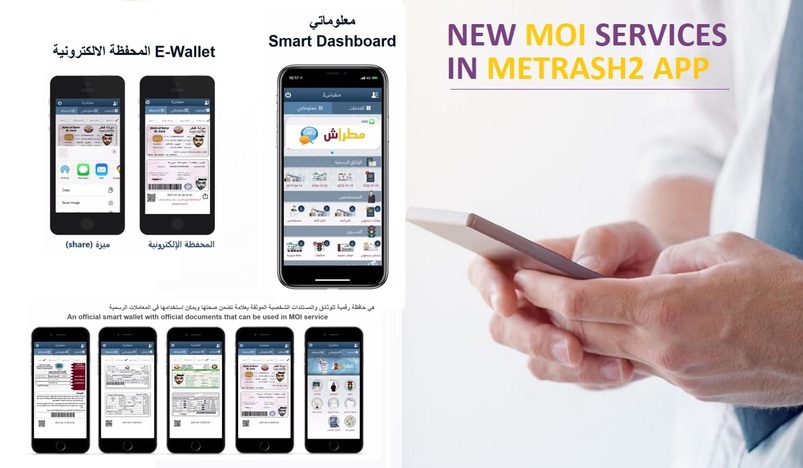
Did you know there are e-Wallet, Smart Dashboard, and other newly added services in Metrash2 app? Check them out below.
If you are a resident or a citizen in Qatar, chances are you have to register and access the Metrash2 to benefit from the government services.
But, what is Metrash2 and how can you take advantage of its services?
According to Hukoomi – Qatar’s eGovernment Portal, the “Metrash2” service enables citizens and residents to obtain a wide range of Ministry of Interior (MoI) services while enjoying the convenience of using their mobile phones such as:
• Traffic Services
• Visit Visa Services for Personal and Corporate Sponsorships
• Resident Permit (RP) Services.
• Exit Permit (EP) Services.
• Electronic Gate (e-Gate) Service.
• General-purpose Queries
The MoI will add other services that will automatically appear on the Metrash2 service list. This comes within its digital vision and plan to switch to e-systems to develop services provided to the public in easy and accessible ways and maintain the high level achieved by the State of Qatar in this field.
The e-services of the Ministry of Interior are witnessing a great development, especially the Metrash2 application, which offers the residents and citizens of Qatar an easy way to access MOI services through their mobile devices.
Here are the newly added services in Metrash2 that you probably are not yet aware of:
1. E-Wallet
The newly launched E-wallet is an official smart wallet that enables users to access digital copies of official documents. It is where you can access official documents that can be used in Ministry of Interior (MoI) services.
The service enables quick completion of transactions while approaching MOI Services Centres. It also allows displaying the personal ID documents stored in the app if demanded by security patrols.
You can display the digital personal documents stored therein while accessing services of the MoI.
Notice: E-Wallet does not replace the plastic cards.
The Ministry of Interior launched the e-wallet service on the Metrash2 application.
The e-wallet consists of official documents including:
• Qatari ID card
• Residence permit
• Driving license
• Vehicle registration
• Ownership of the fancy/significant number
When can you use the e-Wallet service?
The public can use the e-wallet while approaching the various departments and sections of the Ministry of Interior to avail the Ministry's services.
“The e-wallet is a new window in the Metrash2 app and it enables the public to access digital copies of personal documents, for use in the transactions of the Ministry of Interior in the first stage,” said Brigadier Ibrahim Al-Harami, Assistant Director-General of Information Systems.
The e-wallet is the new addition to the host of services provided by the Ministry, and it helps the citizens and residents complete transactions in the shortest possible time.
Furthermore, the e-wallet service also allows people to display the stored Identity documents in the app if they are demanded by security or traffic patrols.
The (share) feature will be available cards for the different applications for example:
• Messages
2. Zero Clicks Concept (Automatic Residency Renewal)
Electronic services department in MoI recently introduced the new "Zero Clicks" services for companies.
Companies get automatic notifications every month for the QID expiry of their employees. The QIDs will be renewed and delivered to the employers or sponsors location via Qatar Post (QPost).
The company is required only to register in the (Automatic Residency Renewal) through Metrash 2 and every month, the service will renew residency for employees automatically and send IDs to company locations without human interaction.
3. Smart Dashboard
A “special window of your information,” all official papers related to you will be shown in this Smart Dashboard.
This new service allows you to access everything about your important details in one screen, including your official papers, your family, your vehicles, your visas, and your companies.
You may also receive SMS and reminders from this service.
4. National Address Registration
With this service, you can register or update your National Address by following the below steps:
1. Press at “Add National Address”
2. Press at “Register National Address”
3. Enter your address details.
4. Press “Continue to Approve the Pledge”
5. Revise your national address details.
Note: Metrash2 is available for free. It requires a user to first register for the service and then download and install the application on his/her mobile device in quick easy steps.
To know more about the app and its latest updates, read also: Latest Updates on Metrash2 App and MoI eServices You Need to Know
.jpg)
Qatar Secures Place Among the World's Top 10 Wealthiest Nations
.jpg)
Hamad International Airport Witnesses Record Increase in Passenger Traffic

Saudi Arabia: Any visa holder can now perform Umrah

What are Qatar's Labour Laws on Annual Leave?
Leave a comment